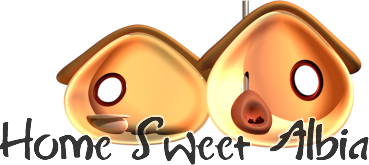Guide to Creatures 1
(16 June 1998)
This guide is presented, unedited, in all its 1998 glory. It's mostly here for archival purposes. Please enjoy this blast from the past - just keep in mind that I was 11 years old when I wrote it!
Table of Contents
Chapter 1: Raising a Norn
Before you pick an egg, you need to organize your kitchen and learning area. Get some good food into the kitchen, like cheese and carrots. Get junk food out. Take the trumpet from the music room, and drop it in the kitchen/garden area. When you're ready, pick a female egg from the hatchery, and drop it into the incubator. Make sure almost the first thing the Norn sees is the hand. Tickle it and teach it your name. To teach a Norn, first type in the word you wish to teach it. Move your hand over whatever you want to name until the Norn focuses on the object you want. Use the Creatures View window to make sure she is focusing on it. Press the enter key to speak the word. If the Norn says it right, repeat the word by pressing CTRL + S, and tickle the Norn. If she says it wrong, repeat the word until she gets it right, tickle her, and repeat it once or twice more. Lead your new Norn up to the computer and teach it all the words. Do not spank her unless it is absolutly necessary. Spanking Norns too much will make them run away from the hand and hate learning. Once the Norn has learned all the words, bring her down to kitchen and have her eat good food. Whenever she eats, tickle her, until she learns that eating is good. Norns that don't learn this early in life can have serious eating problems later on. Go on teaching her the names of plants and toys around the garden and kitchen. Play with her often so that she won't get bored. Now let's name our new Norn. Open the Owners Kit and write "Eve" in the name box. Click register birth and take a baby picture. Now you are ready to take care of Eve until she is grown up. Feed her the right foods and play with her. You can hatch a male Norn when Eve has reached Adulesence. Name him Adam. Raise him the same way you did Eve, and make sure they play together. If you have gotten this far, you're doing well! On to the next chapter.
Chapter 2: The Grendel
You might see a lot about Grendel protection, but most worlds are safer without them. If you see a Grendel, you should get him out of range of your Norns. Spank the Grendel many times, but only as a last resort. That will make the Grendel afraid of the hand, and he might never leave. First, try moving your hand where you want him to go. If that doesn't work, retrieve the ball and bounce it away from your Norns. If you really need to, lead him to the Death Cap mushroom. But Grendel encounters are pretty rare. Some just run away to the island. Because Grendels can't mate, they have no need of company. That is why they live alone most of there lives. And if you keep an eye out for them, you can most often lead them away from your Norns. But most of all, don't panic. You may destroy your chance of getting him away! You can also use various other techniques shown throughout this guide, like using cheat mode to pick the Grendel up.
Chapter 3: Organizing Your Files
In the Creatures directory, make two new folders: Norns and Objects. These will help you organize your files. When downloading and extracting COBs, put all the files into Objects. When you want to use them, copy them into the main Creatures directory and Images and Sounds. If you download any Norns, or export any, put them into the Norns folder. When you're ready to use them, copy them into the main Creatures directory. This also helps with problems like Creatures crashing without giving you a chance to save it.
Chapter 4: Creatures Objects
Creatures Objects, or COBs, are new toys and foods for your Norns. You can download these COBs from unofficial Creatures sites. When you download them, make sure they go into the Objects folder which we made a while ago. As well as the COBs themselves, you need an installer. You can get that from Cyberlife's site. Install the injector. Most COBs are in .ZIP format, so you will need an extractor program like WinZip to get all the files. Copy the .COB files and paste them into the main Creatures directory. Copy the .SPR files into the Images folder and the .WAV files into the Sounds folder. Now you're ready to go! Run Creatures. You will see a new button on the toolbar. Click it to open the Object Installer applet. Click the COB you want to inject into Albia from the list. Press the install button, and you'll see a new toy or food for your Norns. Some objects are called injections. They will inflict the currently selected Norn with certain chemicals. Now you know how to inject objects!
Chapter 5: Back to the Norns
Yep! We are now back in Albia with Adam and Eve. They are probably both adults, now. Get them together and wait until you hear a kissing sound with a pop at the end. That means Eve might be pregnent! Check on her in the Breeders Kit. If she isn't yet, try to keep her kissing. Once she gets pregnent, you can watch the months of pregnancy. Around six to eight months, Eve will lay an egg. She may not have eaten during her pregnancy, so make sure she is fed. Pick up the egg and drop it in the incubator. When the Norn comes out, make sure the first thing she sees is the hand. Teach it your name and proceed the way you did with Eve and Adam. See how much quicker it goes now that you've practiced? Name this little Norn whatever you want, since it's your Norn. If Adam and Eve grow to old to have any more children, hatch some more from the hatchery. Good luck! You're now an official Breeder!
Chapter 6: Cheat Mode
You can enter cheat mode via the Windows Registry Editor. Run regedit from the startup menu. Now, open HKEY_CURRENT_USER and then Software. From there, open Millenium Interactive and open Creatures, 1.0. Edit Privileges and change it to "Darwin" if you have not installed any new applets or upgrade, or "Doctor" if you have. Close the Registry Editor and run Creatures. You'll see a lot more menus and options. But where's you're Norns? Click the World menu and select Open World. Find the file named World.sfc and select it, then click open. There's your world! In cheat mode, you can pick up Norns the same way you did with objects. Hold down the SHIFT key and click an object, then place it anywhere, and click the right mouse button. You can do this with Norns or Grendels. One way to get rid of the Grendel is with the Grendel Machine. Select Infinite Scroll from the Tools menu. This will allow you to move anywhere around Albia. Move it toward the Grendel Tree and Shift-Click the Grendel Machine. Drop it over the water. Now the Grendel won't get to you're Norns! If you don't want to do this, you can just pick up the Grendel and move it when it comes near your Norns. Another cool thing about cheat mode is the worlds. You can change them and save them using the World menu. But two warnings: one, never change Eden.sfc, and two, you must save your own world every time you exit Creatures, or you will lose all your work since the last time you saved it. The Hatchery will always stay full in cheat mode, too. Now that you know this, lets get on to the next chapter.
Chapter 7: The Macro Language
COBs are made using a special language called the Creatures Macro Language. You can download editors and documents on how to make your own COBs off the internet. A good site to visit is the Norn Underground, where you can get tutorials and a COB editor. If you are going to post your own COBs on your web page, make sure to test them in your Albia, first. I won't tell you how to make COBs here, but you can get some good information from the Norn Underground, which there is a link to in the Links section.
Chapter 8: Family Trees
It's good to keep track of generations with a family tree. This can be a sheet of paper, a special program, or an electronic document. Take out a piece of paper and a pencil and write "Family Tree" at the top. Write a list of all your Norns' names on one side. After each one, write the names of their children across the paper. In brackets next to each of the childrens' names, write that childs other parent. An example is below.
Family Tree ----------- Adam: Beth [Eve] Eve: Beth [Adam], Frank [Joe] Joe: Frank [Eve]
You can also use a Norn history tracking program to keep track of your Norn family tree without much work. You can download such programs on the internet.
Now you have reached the end of the Guide to Creatures. You have learned much as well as gotten started breeding Norns. You can get more information on Albia and COBs from the manual, on-line help, and the Official Creatures Web Page. You can find links to all the sites mentioned in this guide in the Links section. Congradulations, you are now a true Creatures Breeder!