

Card-Flashing Hardware:
Connect your TamaSma Card to your computer using your choice of card-flashing harware.
Dump your card's binary data (BIN file) using AsProgrammer or FlashROM.
flashrom -p ch347_spi -r tamasmacard_backup.bin-p ch341_spi instead.Make a backup copy of the BIN file for safekeeping.
Edit the BIN file with SmartyPants or Studded's tool. Skip this step if you have a custom or translated BIN file already.
Flash your card with your new BIN file using AsProgrammer or FlashROM.
flashrom -p ch347_spi -w new_tamasmacard.bin-p ch341_spi instead.
1MB Cards (IC KH25L8005)
2MB Cards (IC GD25Q16)