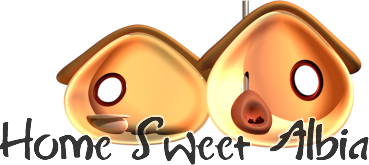How to Install C3DS Community Edition on Linux
(6 Apr 2024)
- Download the latest Linux version of lisdude's C3DS Community Edition.
- Extract the zip file into whichever folder you want to install the game in.
Get the game...
from Steam
- Install Steam.
- Add Docking Station to your Steam Library. If you want to play with Creatures 3, you can buy it as DLC.
cdinto the folder and run./c3ds.sh --steam, which will run the Steam CLI to download the game files for DS (and C3 if you have it).
elsewhere
- just copy the Docking Station folder (and if you want to play with Creatures 3, the Creatures 3 folder) into the same folder as c3ds.sh
- To support the Warp, download Natsue's server.cfg and put it in your Docking Station folder. You'll also need to remove Docking Station/Bootstrap/010 Docking Station Patches/login_disabler.cos.
- If you need scaling or other options, check the Community Edition README.
- You can run
./c3ds.shfrom the folder to launch the game, or you can create a handy menu shortcut by creatingC3DS.desktopin ~/.local/share/applications (or wherever your distro keeps them):[Desktop Entry] Name=Creatures 3 Docking Station Exec=./c3ds.sh {plus any other options you want to pass along} Path={wherever you installed the game} Terminal=false Type=Application Categories=Game;